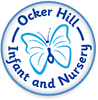E - safety

E - safety is very important with the 'new' and increased technology of today.
At Ocker Hill Infant we like to keep our parents informed with new procedures and happenings in this technical world. Therefore we will send out E - safety newsletters and information regularly #Wake Up Wednesdays. Also along with the school council we will be running E - safety workshops to help parents keep up to date and to offer any assistance that parents need in regards to safety online.
Help can also be found on this useful site online that Vodaphone offer to help parents keep children safe no matter what their age or the technology they are using. Helpful tips can be found at: http://www.vodafone.com/content/parents/get-started.html
Here is a guide highlights what are the risks of kids being online, and how do you keep your children safe online to name a few. This guide could potentially be very useful to your readers and would be a good additional source if you are considering making an update to help spread awareness and keep our family from online threats. This guide helps you with protection that you may want/need on your computer. Have a read and get some ideas to keep yourselves safe online.
Here’s the link - https://www.safetydetectives.com/blog/top-antivirus-with-parental-control/
Online - Filtering and Monitoring - KCSIE - Keeping Children Safe In Education.
Schools in England (and Wales) are required “to ensure children are safe from terrorist and extremist material when accessing the internet in school, including by establishing appropriate levels of filtering”. Furthermore, the Department for Education’s statutory guidance ‘Keeping Children Safe in Education’ obliges schools and colleges in England to “ensure appropriate filters and appropriate monitoring systems are in place and regularly review their effectiveness” and they “should be doing all that they reasonably can to limit children’s exposure to the above risks from the school’s or college’s IT system” however, schools will need to “be careful that “over blocking” does not lead to unreasonable restrictions as to what children can be taught with regards to online teaching and safeguarding.” Ofsted concluded as far back as 2010 that “Pupils in the schools that had ‘managed’ systems had better knowledge and understanding of how to stay safe than those in schools with ‘locked down’ systems. Pupils were more vulnerable overall when schools used locked down systems because they were not given enough opportunities to learn how to assess and manage risk for themselves.”
At Ocker Hill Infant and Nursery School, we are protected by DNSfilter - this is a monitoring and filtering service - What does a DNSFilter do? DNS filtering is the process of using the Domain Name System to block malicious websites and filter out harmful or inappropriate content. This ensures that company data remains secure and allows companies to have control over what their employees can access on company-managed networks.
What is filtering and monitoring - What is the difference. Click below -
What is the difference in filtering and monitoring
NSPCC also shares guides to support parental controls -
https://www.nspcc.org.uk/keeping-children-safe/online-safety/parental-controls/